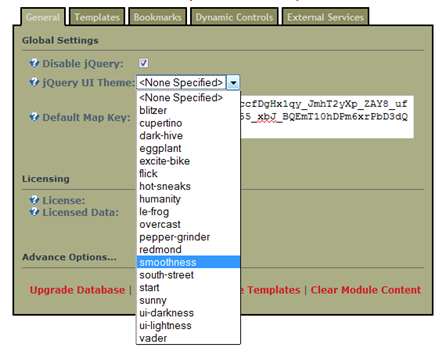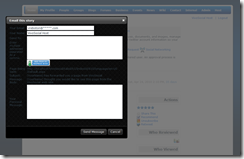Thursday, August 12, 2010
Profanity Filter
We are still fine tunning this cool new addition, hopefully it will be out in the next release.
Accordning to Wikipedia
A swear filter, also known as a profanity filter or language filter is a software subsystem which modifies text to remove words deemed offensive by the administrator or community of an online forum. Swear filters are common in custom-programmed chat rooms and online video games, primarily MMORPGs. This is not to be confused with content filtering, which is usually built into internet browsing programs by third-party developers to filter or block specific websites or types of websites. Swear filters are usually created or implemented by the developers of the Internet service. Read more...
Saturday, July 10, 2010
HowTo: Insert Item to Dotnetnuke Braidcrumbs
Dim objCrumb As New TabInfo() objCrumb.TabID = Null.NullInteger objCrumb.TabName = "Test" objCrumb.Url = "Your URL" PortalSettings.ActiveTab.BreadCrumbs.Add(objCrumb)
The code above will insert a test link on your DotNetNuke BraidCrumb SkinObject.
HTH
Saturday, May 29, 2010
VivoSocial jQuery UI Theme
Soon we will have an option to set Theme for jQuery UI Plugins used inside vivo social modules.
Thursday, April 8, 2010
DotNetNuke.Common.Globals.NavigateURL() Inside DotNetNuke Scheduler
I need to call this very usefull function of DNN from my Scheduler Class but I always get the following error.
Object reference not set to an instance of an object., stack at DotNetNuke.Common.Globals.NavigateURL(Int32 TabID, Boolean IsSuperTab, PortalSettings settings, String ControlKey, String Language, String[] AdditionalParameters) at DotNetNuke.Common.Globals.NavigateURL(Int32 TabID, Boolean IsSuperTab, PortalSettings settings, String ControlKey, String[] AdditionalParameters) at DotNetNuke.Common.Globals.NavigateURL(Int32 TabID, PortalSettings settings, String ControlKey, String[].....
For now I have no idea whats happening, I have already post an entry in this very old thread in DotNetNuke Forum and hopefully somebody can share there solution.
I will keep digging on this one, Once I have a solution I will add a comment on this post.
a s t a l a v i s t aSunday, March 21, 2010
Upgrade DNN Label Control
This script will upgrade the look and feel of DotNetNuke label control. Instead of hiding/showing the help element of the label it will show it as tooltip using jQuery Tools Tooltip. Its pretty cool, you can even add some fancy style to your tooltip window. Copy the script below to your page, Be it in skin, Header/Footer setting of your module or anywhere you want. Then hover in any of the ? icon beside your label and see the difference.
I have no running sample for now, but I will update this post as soon as i got one.
Thanks,
v
Tuesday, February 9, 2010
Error loading Windows Live Writer
While working on one of my project that supports MetaWeblog Api I encounter an issue with Windows Live Writer. After an error occur from our server, I can no longer open Windows Live Writer all i see is the splash screen then it will close. I deleted every thing that is related to Live Writer from my PC, from temporary files to post files, even uninstalled and reinstall everything in Windows Live Essentials with no luck.
After googling for a lot of keyword combination I came into Ning Zhang’s blog and it gives me an idea where to look for additional information about Live Writer in the registry. Then I found out that the issue is with the URI of the latest blog I have open. It looks something like the one below.
http://localhost:1234/vivosocial/Blog/tabid/120/Default.aspx
This is a valid URL when you are running ASP.Net Development Server, However if the Server is close the URL will no longer work. Maybe that is why Live Writer keeps closing because it can’t resolve the URL or Maybe it is because of the colon “:” in the URL. I am not sure but I am just thankful that I will be able to continue working with my project again...
Monday, January 25, 2010
Facebook Live Writer Plugin
I have been exploring Windows Live Writer to update the contents of my blog and some metaweblog sites, and notice that there are some cool plug-in you can install to help you with contents, customization and a lot of stuff.... from pictures, videos, maps etc.
As a developer I decided to explore more and see if I can build one myself. With help from the samples inside Writer Tech Preview SDK I was able to create a plug-in that will Prompt you to share a link on your Facebook Profile whenever you publish a new post.
This is a quick project so for sure its not bug free and also needs a lot of improvements.
Try this plug-in download installer here.
For developers download source here.
Monday, January 11, 2010
Simple Color Picker - a jQuery color picker control
It's been a while since I build this small plugin for jQuery, While browsing through my files I try to see if this plugin still works with the latest version of jQuery which is 1.3.2 and it did. I have updated the sample and change the file names so it is easy to recognize. I also move the downloads to my google site, Download here.
Focus on the input box below or click on the box next to the control to show color picker.
Basic Sample
jQuery(function($) {
$("#vtrColorPicker").attachColorPicker();
});
Change Background
jQuery(function($) {
$("#vtrColorPicker1").attachColorPicker();
$("#vtrColorPicker1").change(function() {
$("#content-wrapper").css("background-color",$("#vtrColorPicker1").getValue());
});